Losing a password is never fun. You cringe with regret when you realise that your lost Access password is preventing you from working with databases that contain vital information for your job and business. If you are unable to recover Access passwords through another means such as guessing or having a system administrator reset passwords in Access, then you may need to find an external application such as Access Password Recovery tool in order to get the job done. But how does an application such as this get back Access passwords, and is it safe to recover passwords in this way? This article intends to explain the way Access Password Recovery Tool can bypass Access passwords quickly and efficiently so you can get back to your important work.
Brute Force Extraction
One of the most basic ways to get lost Access passwords back is through a technique called “Brute Force Extraction.” In this method, the computer guesses every possible possible combination of letters and numbers until it finds the password you used to unlock Access. This method is easy to implement, but it has a number of weaknesses: First, brute force extraction does not work when your program has security features that stop someone from guessing more than a few passwords. Second, to restore Access passwords this way takes a long time, because the computer must try every combination in order from ‘AAAA’ to your password. Many of the competitors of Access Password Recovery Tool use this method, but our program instead uses the best password recovery for Access.
Password Reset
Certain programs are able to enter the headers of a database file and disable Access passwords so that the files can be opened without a password. This method is much quicker than the Brute Force extraction, since the computer only has to make one change to get Access passwords back. However, this method also has some serious disadvantages; when you recover Access passwords with a Password Reset, you lose the original password. Even worse, if you have lost Access passwords and you use this method, there is a chance that the program can damage your data when it is resetting Access passwords. This is another method employed by many programs which advertise password recovery in Access, but one which is not as powerful as Access Password Recovery Tool.
Decoy Password Creation
Using many of the same techniques used in the Password Reset, some programs can also bypass passwords in Access by creating a ‘decoy’ password. In this method, rather than changing data to disable Access passwords completely, the program writes in a randomly generated password properly encrypted to be recognized by the file. This allow you to unlock Access by using the password it produces as if it were your normal password. Though this method is fast, it shares many of the disadvantages of the Password Reset method to get passwords back in Access. Because this method to restore Access passwords also manipulates the file, it likewise has a chance of corrupting your database. Furthermore, because the reset password in Access is generated automatically, it can use characters that are hard to type and make no sense together.
Instant Password Recovery
This brings us to the best recovery of Access passwords, the Instant Password Recovery method. This is how to restore Access passwords if you want a quick, safe, and easy experience. Access Password Recovery Tool 
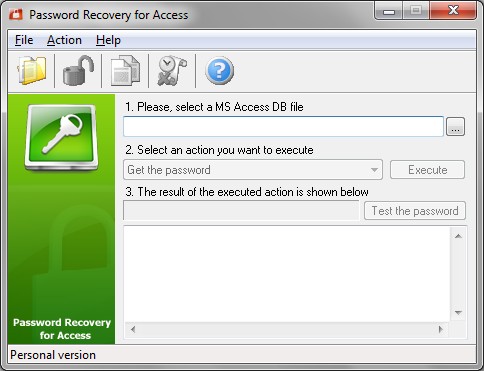

2 Responses to Password Recovery Techniques: How does Access Password Recovery Tool Work?