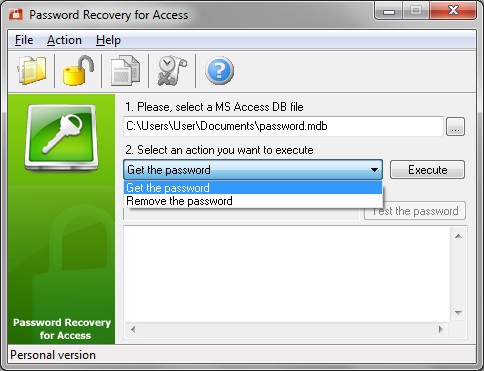
Password in Microsoft Access: types and purposes
A password in Microsoft Access can be set on a number of levels. User and Group level passwords allow access for specific users or members of specific user groups. Security can also be configured using a database owner password, a security ID password and a VBA project password. As you see, there are quite a few ways of using a password in Microsoft Access for protecting valuable database data. Most users, however, never use anything else besides the most standard “password to open”. This is the most common type of protection used for *.mdb files that does not allow Access to open a file until the user enters a correct password. These passwords, however, provide sufficient protection and cannot be picked without special software.
This said, there is only one way of recovering a password in Microsoft Access: use of a special tool that will exploit known workarounds and unlock your password-protected file. As a rule, such tools allow you to completely automate the password-generation process and get the job done in minutes. If you set a password in Microsoft Access and forgot it, you should consider using Access Password Recovery tool. Password Recovery for Access will quickly recover your password in Microsoft Access and will unlock your data for editing and saving under a different name.
Get Access password: next steps
One of the key advantages of Password Recovery for Access is that it requires no special skills or previous experience with similar tools to be used by an average PC user to get Access password in no time. Consisting of just a few simple steps, the program will be a good fit for novices and professionals alike. The program enables the user to quickly and easily get Access password deciphered. You can then remove the password or just open the database in an editor using the recovered password. Password Recovery for Access allows you to get Access password from a range of Microsoft JET Databases (95, 97, 2000, XP, 2003) and works with both encrypted and unencrypted MS Access databases. The software is capable of working with files located in the local network, copying recovered passwords to the system clipboard and displaying the HEX dump of the password, thus making it easier to change the database password. Apart from this, Password Recovery for Access enables you to get Access password variations of up to 20 characters in length in various languages and encodings, including ANSI, Unicode, numeric and alpha-numeric. Finally, you don’t need to have Access installed on your computer to get Access password decrypted. Password Recovery for Access is completely autonomous.
Access unlock strategy
As noted above, Access itself will not be necessary for finding an Access password that protects your file. This Access unlock works autonomously, so it can be used by actual file owners on their systems and developers and system administrators assisting users in their organizations. To achieve its goal and successfully perform the Access unlock operation, Password Recovery for Access uses a combination of methods and password breaking techniques, including the modification of the database version. For the user, however, the entire Access unlock procedure remains extremely simple:
- Start Password Recovery for Access by clicking a corresponding shortcut on your desktop or selecting it from the Programs menu.
- Specify the password-protected file you’d like to remove a password from.
- Start the Access unlock process. Thanks to an ultra-fast password generation algorithm used by the program, it will only take it a few seconds to find and show you the Access password you lost.
- You can now copy the password to the clipboard and use it to open the file in an editor.
As you see, the Access unlock process just couldn’t be simpler. Even if you are a complete novice and don’t know your ways around the computer, this won’t be an obstruction to finding a lost password in just a few instances.
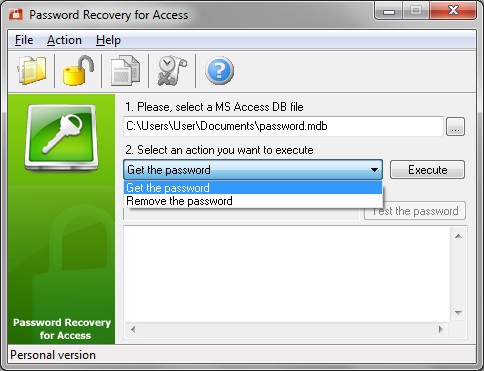
Access Password Recovery Actions
Please note that Password Recovery for Access is not a password cracked or a hacking tool of any sort. This software utilizes a known security flaw in Microsoft Access *.mdb files and recovers the top-level password only. No other passwords, including user/group passwords and VBA module passwords, are recovered. The Access unlock software makes absolutely no changes to the structure of the *.mdb file it works with and does not modify the data stored in it. Should you need help with other types of Access password recovery, we recommend contacting network administrators or other IT specialists in your company.

Leave a Reply